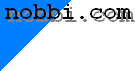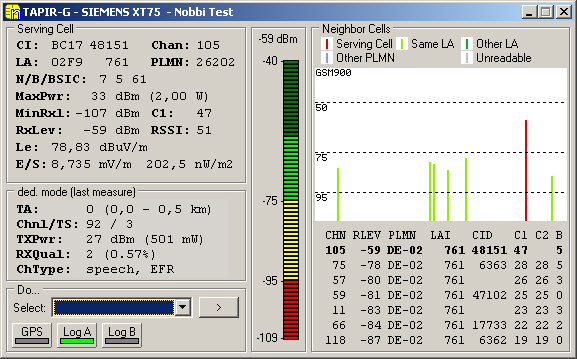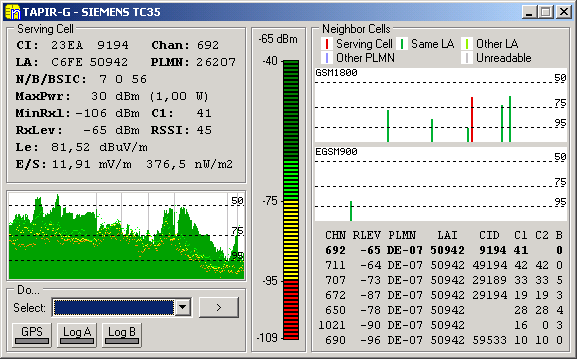| If any of the Siemens/Cinterion data modules (M20, TC35i, M35T, XT75 a.o.) or a Triorail module (TRM:1, TRM:2, TRM:3) is
recognized as terminal equipment, this window is displayed in the registered version, where the netmonitor data of the module is shown: |
Top left ('serving cell') are all data elements which can be retreived
from the
BCCH :
- CI and LA,
respectively in hexadecimal und decimal notation
- the ARFCN
of the BCCH
- MCC and MNC of
the current network
- NCC, BCC and
the resulting BSIC (decimal!)
- the maximum allowed transmission power MS_TXPWR_MAX_CCH
in dBm and
Watt
- RXLEV_ACCESS_MIN and C1
- the power level Lp in dBm and
converted to
RSSI
- the electric field strength level Le
in dBuV/m (*)
- the electric field strength E in
V/m and the flux density S
in W/m2 (*)
(*): the calculation is based on the sum of the power levels from all
neighboring cells.
Middle left ('ded.mode') are all data elements which can be retreived
in
'dedicated mode'. The last readings remain displayed, but are marked as
'ded.
mode (last measure)' :
- TA as value and converted to distance
- ARFCN and TimeSlot of the traffic channel
- the assigned transmission power in dBm and Watt
- RXQUAL as value and converted to the assumed bit
error rate
- the type of channel used
Alternatively, a diagram showing the gradient of the reception levels
of the current and the 3 best neighboring cells may be shown. Displays
change with a double click in the display area.
In the middle of the window, the actual reception level is displayed,
with its
numerical value shown on top.
On the right side of the window you find a graphical representation of
the list
of neighboring cells (NCELL-list). The horizontal lines are at -50 dBm,
-75 dBm
and -95 dBm, the NCELL-list is below the picture. The meanings are :
- CHN : the BCCH channel number
- RLEV : RXLEV for this channel
- PLMN : PLMN for this network
- LAI : Location Area of this cell
- CID : Cell ID of this cell
- C1, C2 : calculated C1 and C2 values for this cell
- B : BCC for this cell
Bottom left ('do...') you may select the operator to monitor
(netmonitor data
is shown even when the module is in 'not registered'-state).
If you are using a module with built-in GPS-Receiver and you are
not using the GPS feature of this software you may read out a songle
position by using the GPS-button.
The buttons LogA and LogB toggle the creation of the
logfiles trace_covsm.log and trace_covex2.log, the current state
is displayed: green -> log will be written, grey
-> no log. |