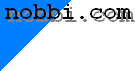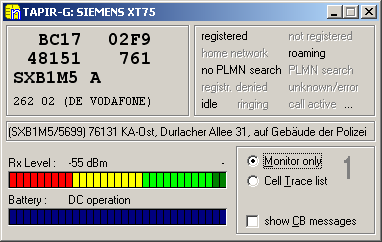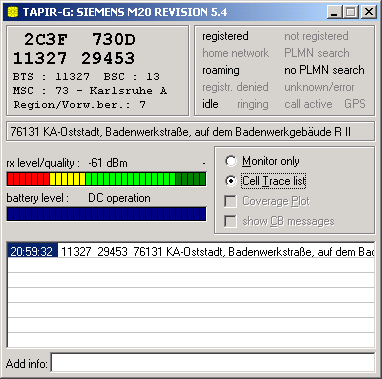After the successful start of the program you should see a picture similiar to
the above.
The meaning of the output is as follows:
- top left:
- CI and LAI of the current cell in hexadecimal notation
- CI and LAI of the current cell in decimal notation
- if available for the current PLMN, hidden information out of CI and LA
- The current PLMN. If you use a Nokia phone and the current PLMN is not
presented, you may pick one out of a context menu which is displayed if you
make a right-click in the top-left panel. This makes only sense (by the moment)
for three german networks (262 01,01 and 07), because only for these a
'decoder' exists
- top right: network status and status of the phone
- middle: the location of the current cell, if known (this information comes from here). If the
current cell is recognized as unknown, the program tries to 'guess' and shows
you:
- '? :' the program found the cell, but in another LA. This is helpful
if the LA allocation is changed.
- '* :' the program found the cell, but with the 'wildcard' LA 'FFFF'.
- bottom left:
- Reception level (good: green, medium: yellow, bad: red, not registered:
blue)
- charging level of you battery
In the bottom right panel you may choose what the program may do for you::
- Show only cell- and phonedata : check Monitor only (which is the
default selection).
- Additionally, used cells should be logged : check Cell trace list.
- All received CB-messages should be displayed : check show CB
messages.
|